What is a service?
Services allow you to designate what kind of appointment you want to create.
There are two options for services: Appointment and Group Class.
Services designated as “Appointment” will only allow one client to join at a time, but services designated as “Group Class” can have an unlimited number of participants.
You will need to select the service you want for each appointment that you create.
To create a new service within your fitness business management software platform, follow the step-by-step instructions below.
Step-by-Step Guide:
Step 1: Click “Manage Services” in the FBM navigation dropdown menu.
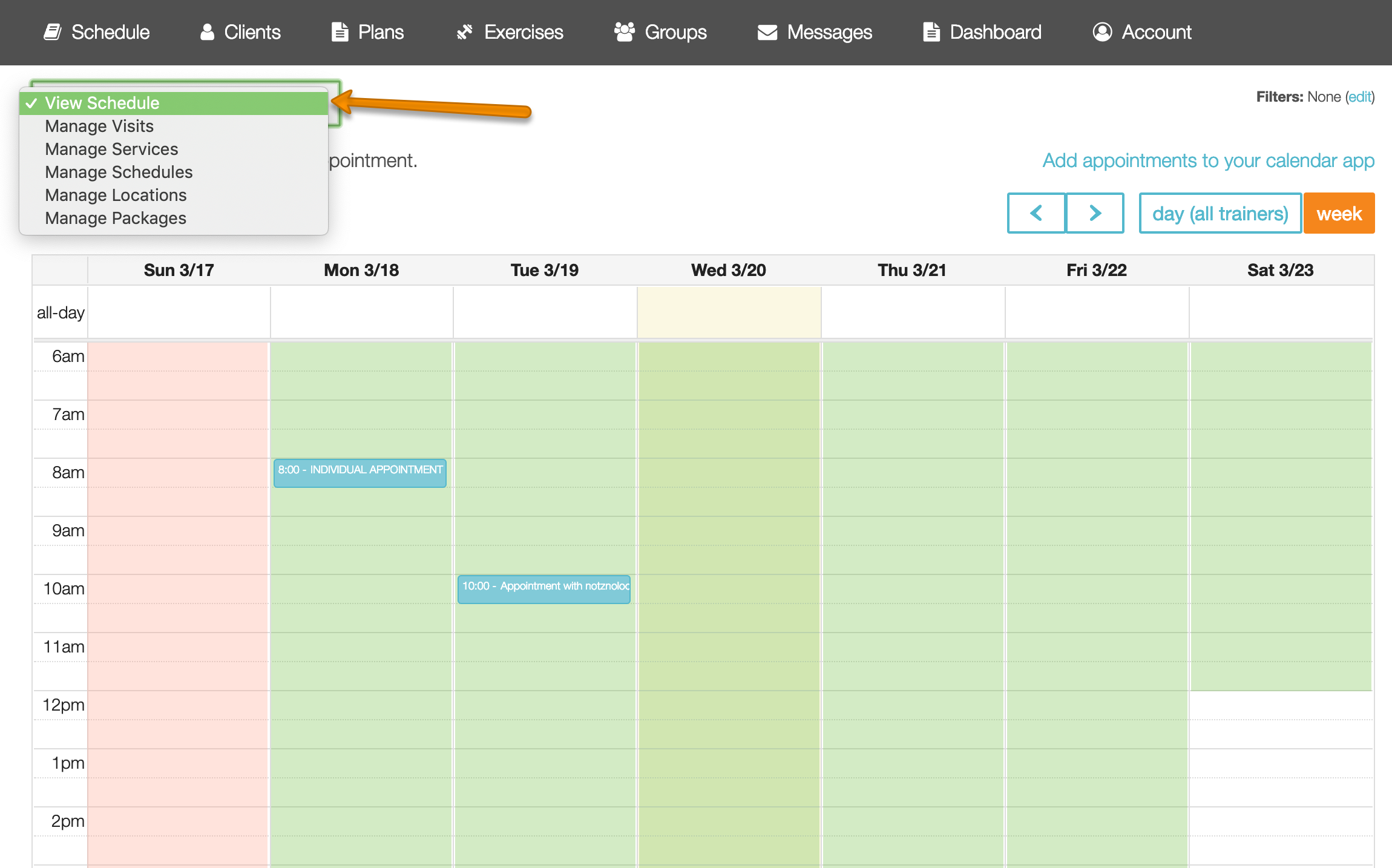
Step 2: Click the “+ New Services” button.

Step 3: Enter a name for your service.
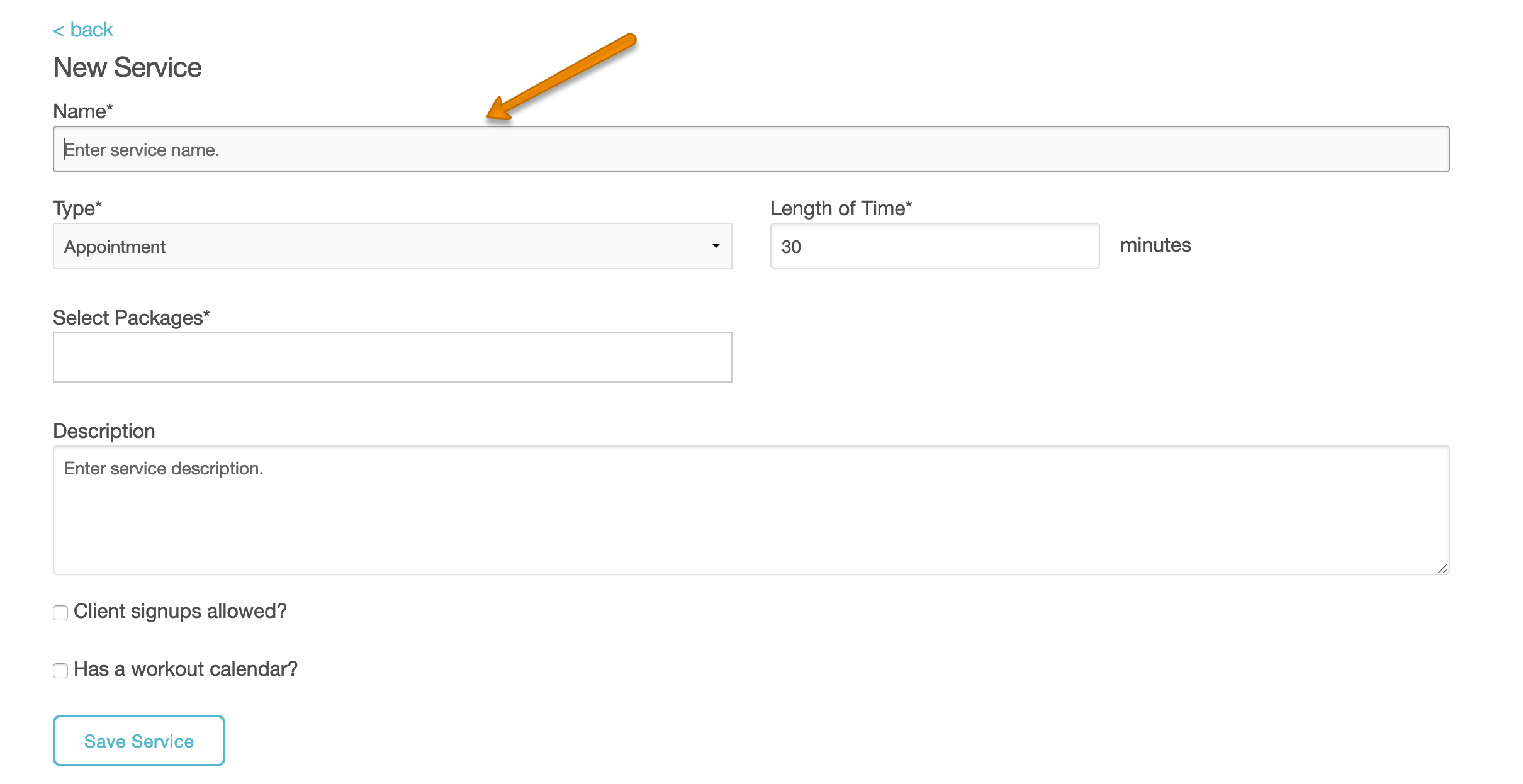
Step 4: Select “Appointment” (limit 1 client at a time) or “Group Class” (you can choose the limit later).
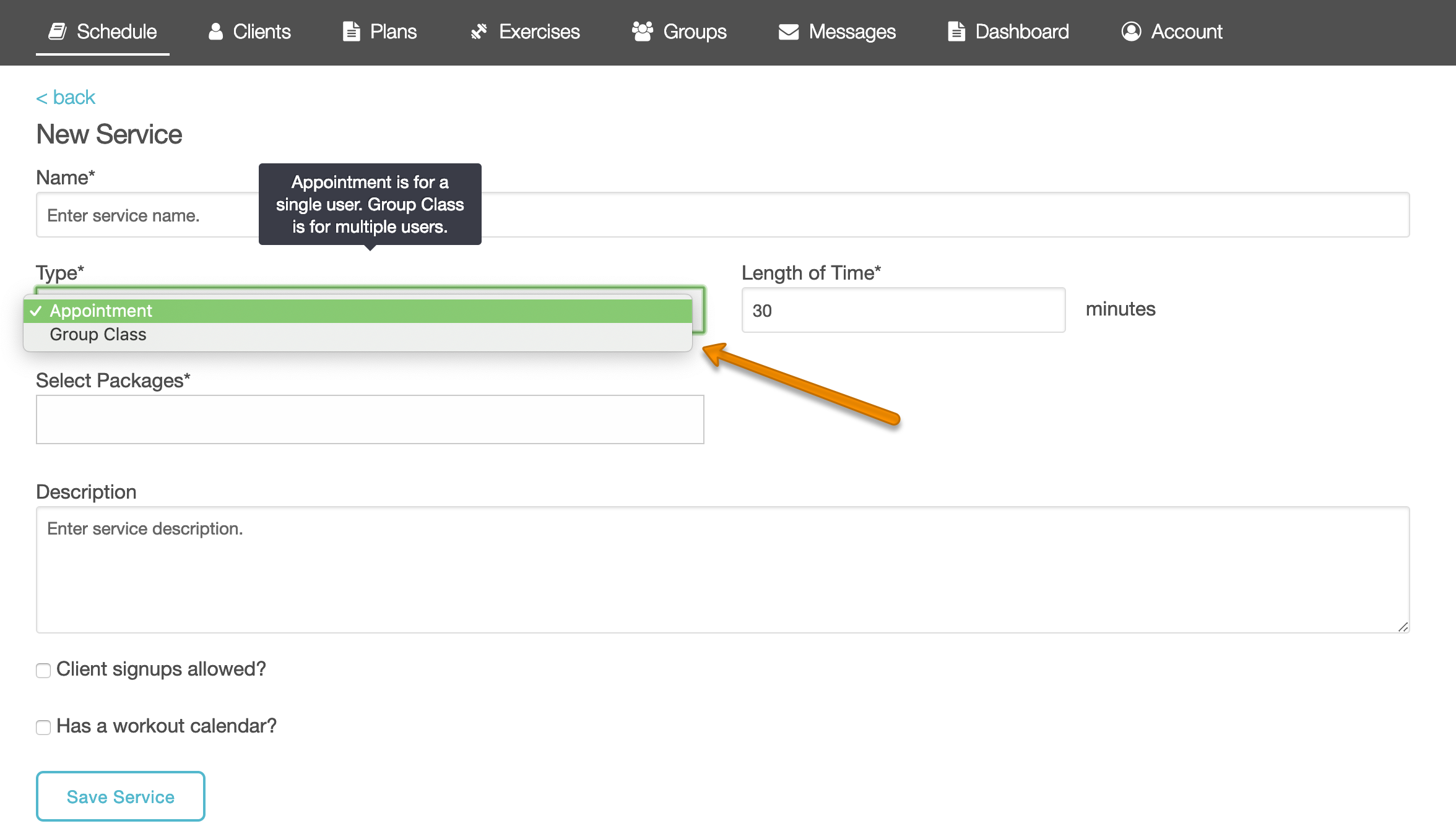
Step 5: Enter the length of time for this appointment.
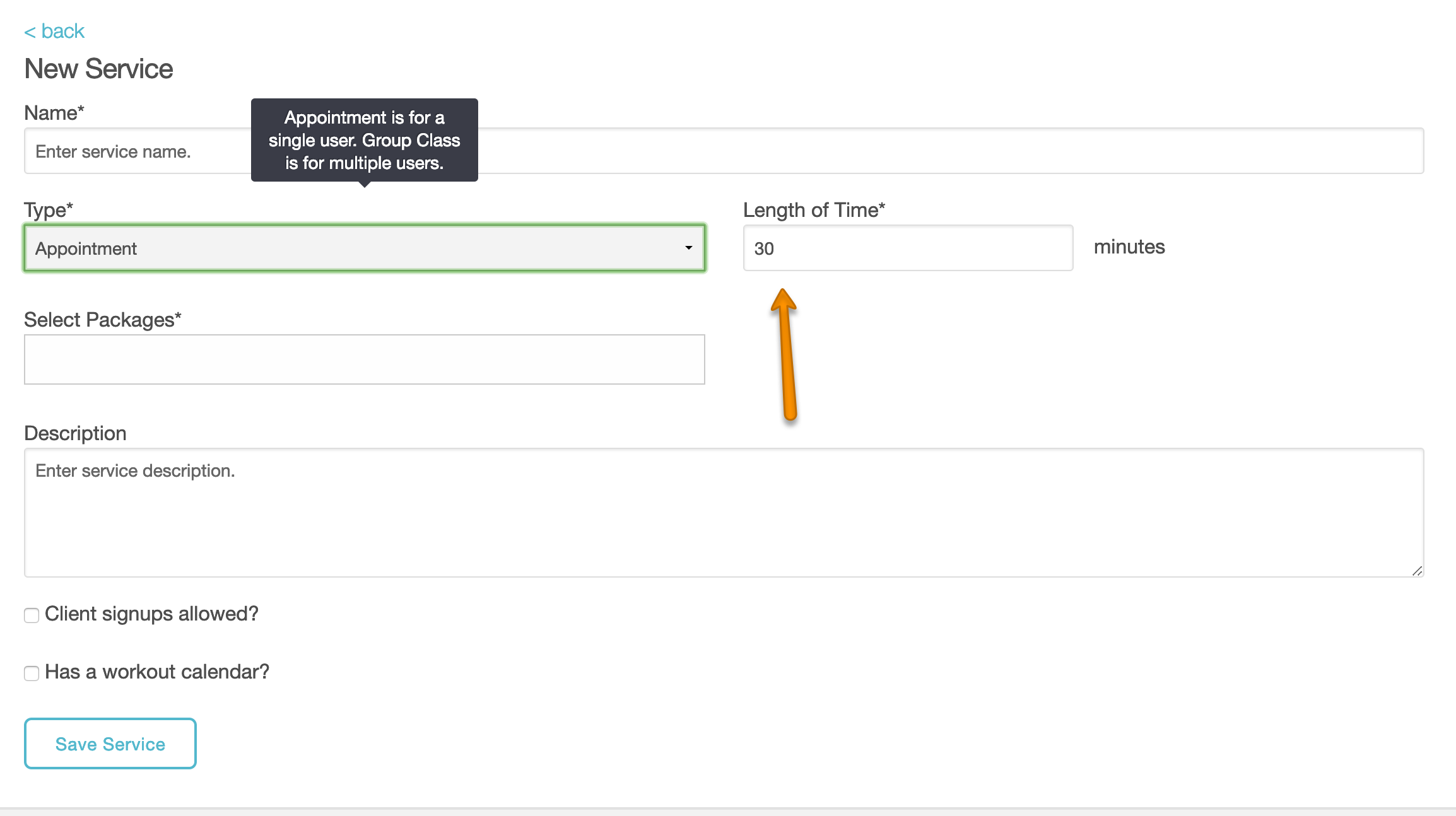
Step 6 (Optional): Select any package(s) to assign to this service.
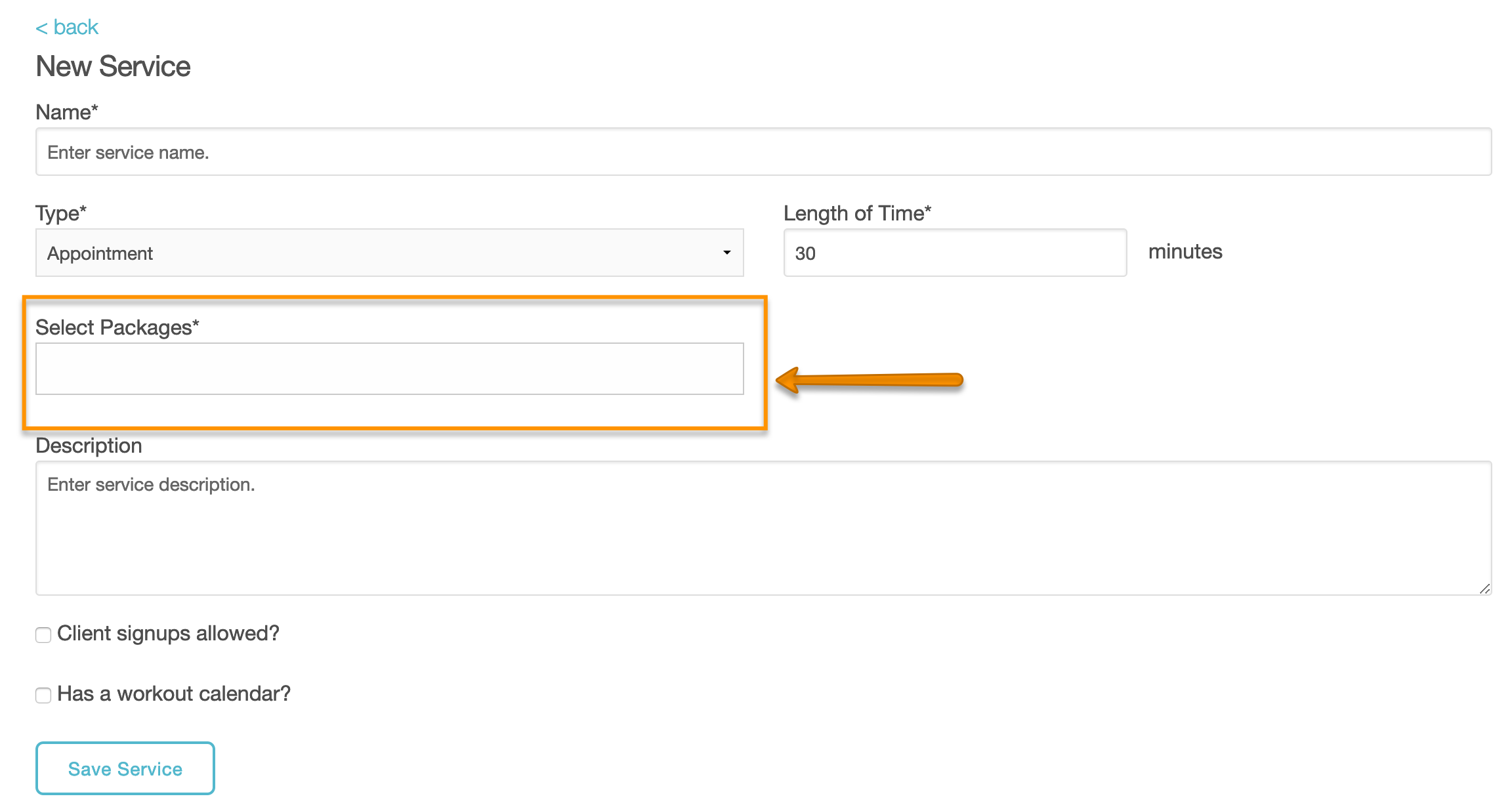
Step 7: If you want appointments of this service type to be shown on your Clients’ “Booking” page, make sure the “Client signups allowed?” box is checked.
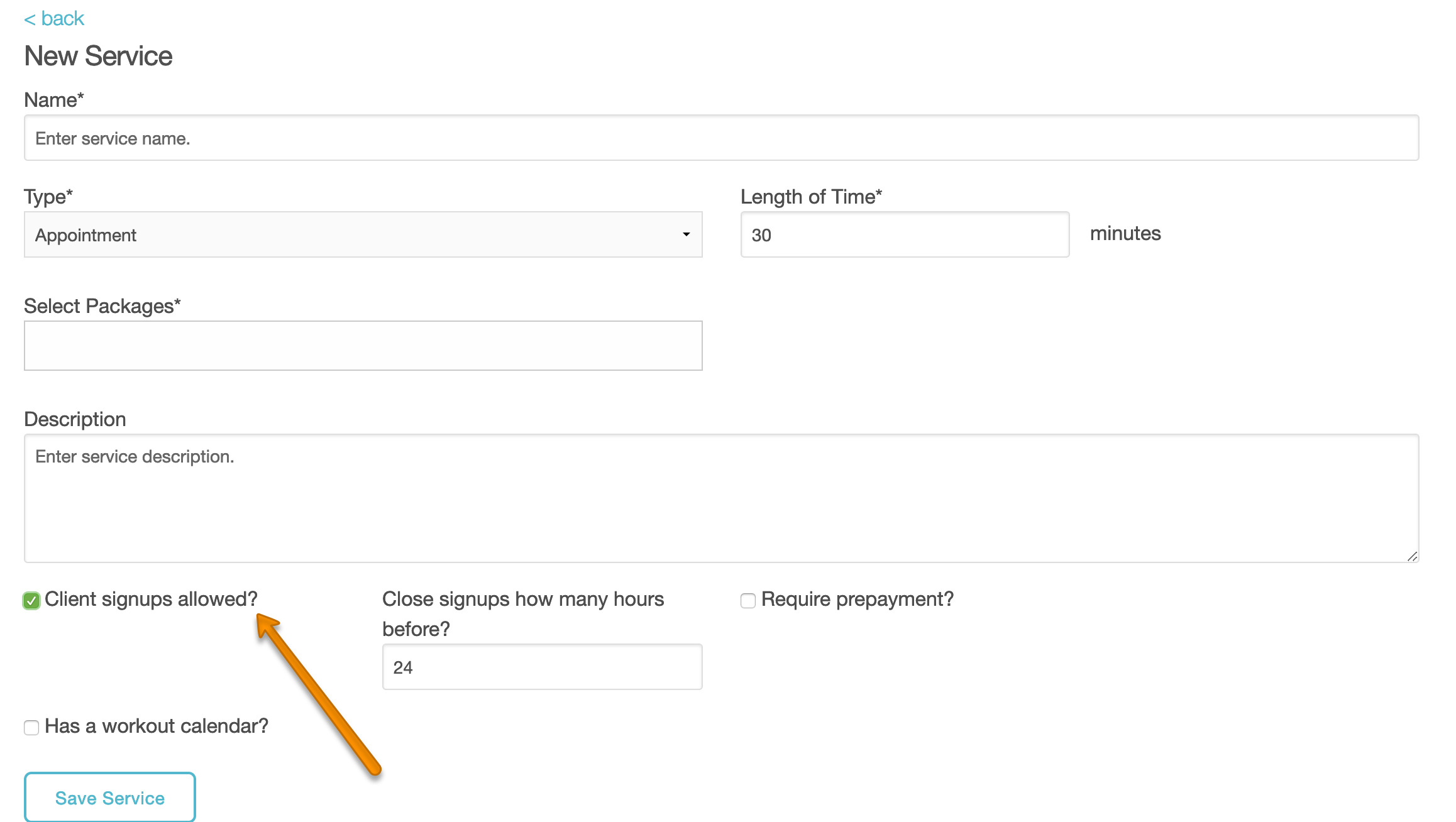
Step 8: If you want to set up a workout calendar and create workouts for appointments of this service type, make sure the “Has a workout calendar?” box is checked.
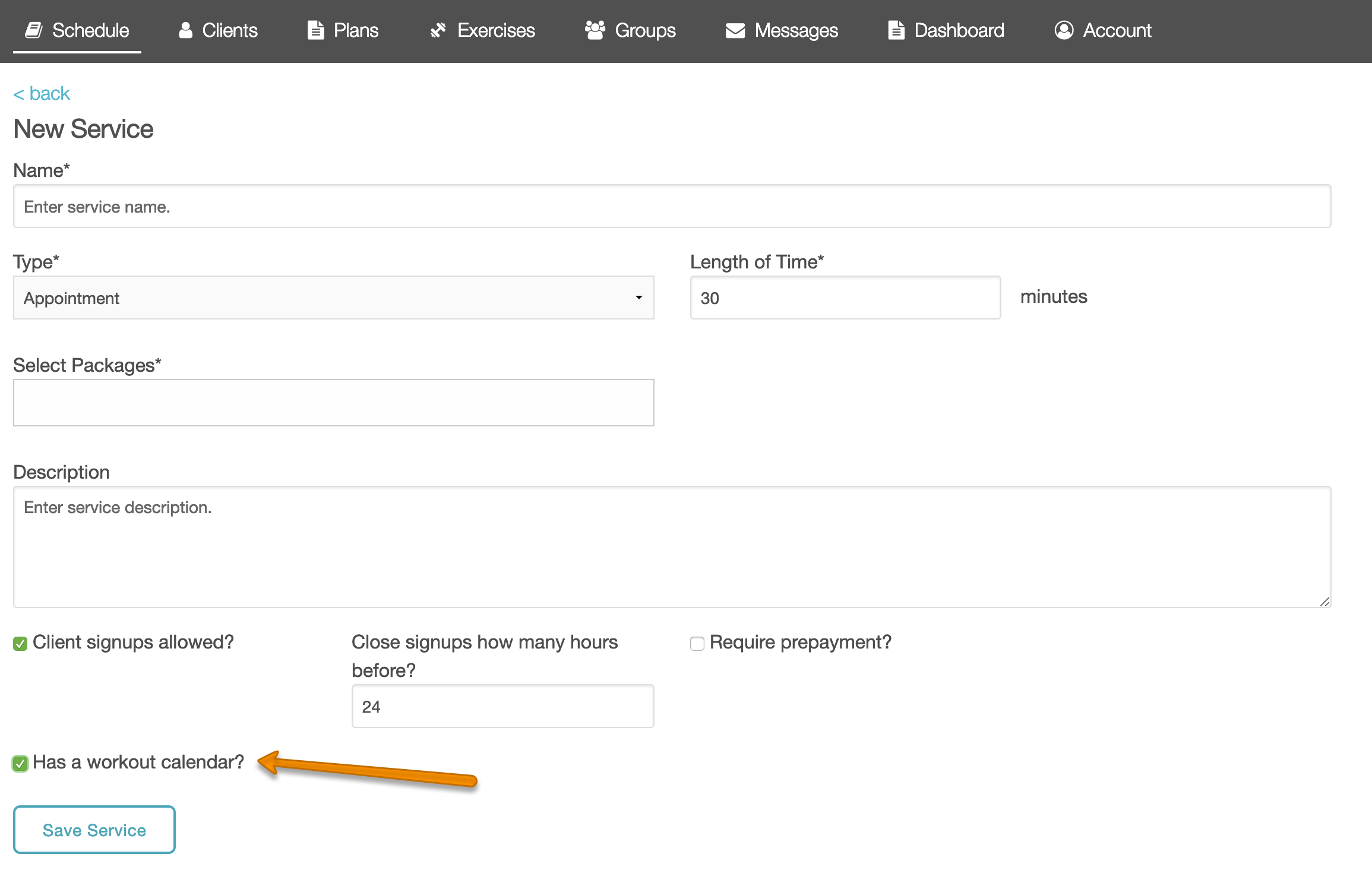
Step 9: Click the “Save Service” box to confirm and create your service.

Now, you can create appointments for your new service!